How To Transfer Embroidery Files To the SE400 using Your Android Smart Phone
I want to tell you about something I just learned recently, and it’s made the world of difference for me when it comes to transferring files from my computer to the embroidery machine.
You see, the SE400 does not have a USB port for a flash drive, or USB stick as some call it. It only has a port for a cable that attaches the machine to your computer. This cable has what looks like a square printer connector at the end that plugs into your machine and a USB (male) connector that plugs into your computer.


So, here is a simple explanation of the basic computer devices. You have the computer hard drive, and you have USB ports to add other devices. In my case I have several devices on my computer. C: is the main hard drive, D: is my DVD drive, and E: is my wireless mouse. When I plug the cable from my SE400 into an available USB port it shows up as drive F:. Yours may be different depending on how many devices you have attached to your computer.
Then, there are a couple of other devices that can be used to store my embroidery designs – a USB flash drive and my LG G2 smart phone. I mostly use my phone for calls, text messages, photos, and maybe a game of Candy Crush. I use a cable that attaches my phone to my computer so that I can transfer my photos back and forth.
So, for the last five months or so, I have had to transport my laptop to my embroidery machine, which isn’t always that convenient. I thought, “There has to be a better way to upload my files to my SE400!”
Well, there is! I may be slow, but the train eventually arrives at its destination…most of the time, that is 😀
Until now, the only way that I knew to transfer files to my phone was by connecting the phone directly to my computer via the phone cable. What I didn’t realize was I can store my embroidery designs on my phone and then transfer them to my SE400.
Okay, so it started with me trying to figure out how I could transfer my files from my computer to my flash drive, and then from the flash drive to my machine. Well, one, or several, of the ladies in my embroidery Facebook group mentioned that there would be no way to tell my flash drive to upload the files onto my machine, and my machine wouldn’t be able to see the files on my flash drive. Hmmm, that made sense, so back to square one.
So, then I started searching YouTube for videos on how to do it. I found one that showed a guy using an OTG (On The Go) cable to move music and photos from one smart phone to another. So, I felt like I was getting closer. However, moving photos and music is still quite different than PES files. Then, someone mentioned using a File Manager on their phone to transfer files. Oh, my goodness, I’m really close now.
Next, I downloaded a File Manager app from the Google Play Store. I also found an app called Embrotailer. This was supposed to be the app I needed to transfer embroidery files, but it really fell short of completely the tasks and there was very little support for it. There is a YouTube video, but honestly, it wasn’t much help to me. I did see which storage directories it was looking for files, which helped a little. Another nice thing about Embrotailer is it allowed me to view PES files, which you just can’t do with a regular file manager.
So, basically, there are four things you need to transfer files from your computer to the SE400 – a USB flash drive, a smart phone, a File Manager app, and an OTG cable.
Here’s what I do to transfer my PES files from my laptop to my SE400.
What you need:
- A computer with an available USB port.
- A USB flash drive.
- A smart phone – mine is the LG G2.
- A File Manager app for your phone. Mine is ZenUI, ASUS Computer, Inc. from the Google Play Store.
- An OTG (On The Go) cable. As you can see, the OTG cable has a small male phone connector on one end and a female USB connector on the other.
- The SE400 embroidery machine.
How to Transfer Files from Computer to the SE400:
- Download PES files from computer to USB flash drive.
- Connect the phone side of OTG cable to your phone, and the USB side of the OTG cable to your flash drive.
- Run File Manager app. You should soon see two drives, Internal Storage and USB Storage.
- Press USB Storage and navigate to the file on your USB flash drive.
- When you find the file you want to transfer, press and hold down the file name. You should see a check mark. If not, you didn’t press it long enough. Then, on the upper right of the screen you should see 3 dots, press and select “copy to”.
- A menu should pop up showing where to copy the file to. Select Internal Storage and navigate to the directory you want to copy it to, then press OK. Now, your embroidery file is in your phone’s internal storage.
- Turn on the SE400 (make sure embroidery unit is attached), and plug in the SE400 cable. You can go ahead and press the file transfer icon on your SE400 to get it ready for the file transfer.
- Now, leave the OTG cable attached to the phone, but unplug the flash drive from the other end.
- Plug the SE400 cable into the USB side of the OTG cable. The File Manager will now consider the SE400 as USB Storage.
- Go back to the main menu of the File Manager and press Internal Storage.
- Navigate to the embroidery file you want to transfer. Press and hold file name and then select “copy to”.
- A menu should pop up showing where to copy the file to. Select USB Storage and press OK*. Now, your embroidery file is in your SE400 machine. You may not see it right away. It usually takes a few minutes of “Transmitting” for it to show up.
This may seem like a long process, but with practice you will be transferring files from your phone to your SE400 in no time. And, as far as I’m concerned, it sure beats having to lug my laptop back and forth to my machine.
* Do not create any subdirectories on your SE400 storage drive. This was the part that really confused me when trying to use Embrotailer. You do not have to select a directory. Just copy to USB Storage, and it will appear on the SE400.
Here are some really cool flash drives that I found by SmartNeedle. They have so many sewing and embroidery themed flash drives. So far, I bought the pink scissors, and I also want the vintage sewing machine and embroidery hoop. These are great for storing all of my embroidery and sewing files.










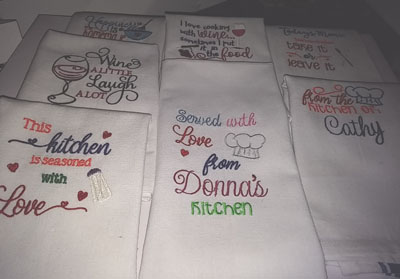



 Cotton Jersey Knit Christmas Plaid Fabric By The Yard
Cotton Jersey Knit Christmas Plaid Fabric By The Yard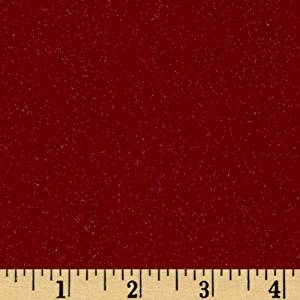 Merry Christmas Glitter Red Fabric
Merry Christmas Glitter Red Fabric Just Be Claus Stitched Snowflakes Red Fabric By The Yard
Just Be Claus Stitched Snowflakes Red Fabric By The Yard 














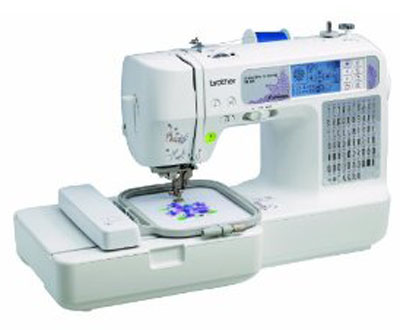 Brother SE-400 Combination Computerized Sewing and
Brother SE-400 Combination Computerized Sewing and 

 We have attempted to find the best deals in sewing machines. Some you can find in chain stores, most can be found online. We have found that the basic mechanical sewing machines are a little more difficult to use than the more expensive electronic models. With the basic models, most reviewers note that it may take some trial and error to adjust the tension of the thread just right. They may not have some of the nicer features, such as up/down needle with the press of a button, as opposed to turning the wheel to raise and lower the needle. These features are more important to some than others, but if price is a major factor most can do without these features.
We have attempted to find the best deals in sewing machines. Some you can find in chain stores, most can be found online. We have found that the basic mechanical sewing machines are a little more difficult to use than the more expensive electronic models. With the basic models, most reviewers note that it may take some trial and error to adjust the tension of the thread just right. They may not have some of the nicer features, such as up/down needle with the press of a button, as opposed to turning the wheel to raise and lower the needle. These features are more important to some than others, but if price is a major factor most can do without these features.